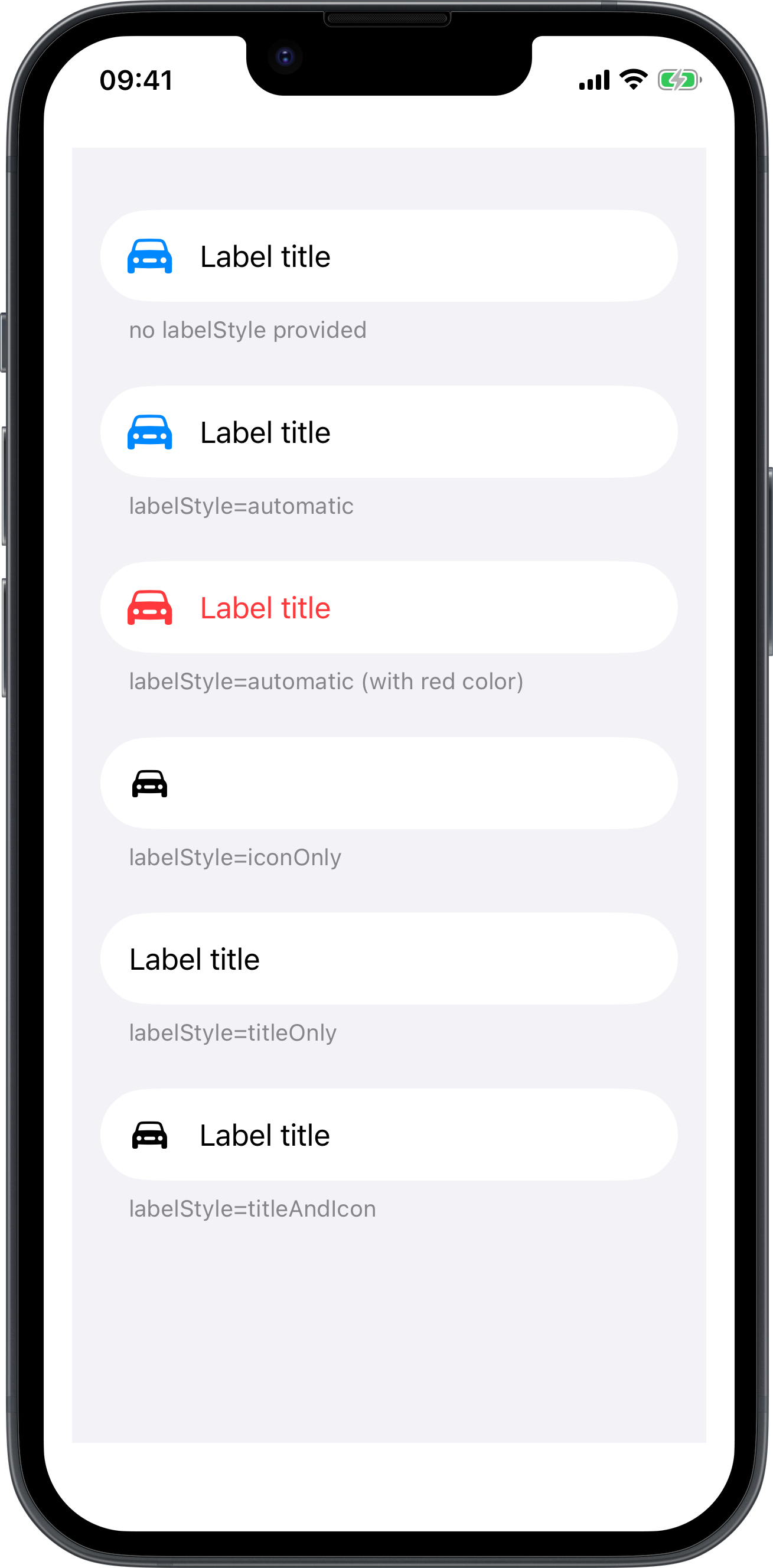shaffex
Label is a view that combines a text view with an icon view, providing a user interface element that can display both text and an image side by side. It is commonly used to represent actions, content, or to communicate the status of something in a concise and visually informative way.
Parameters:
systemImage (optional) Name of the SF symbol
name (optional) Name of image embedded in assets
Examples
<body>
<form>
<label>Label with no image</label>
<label systemImage="car.fill">Label with system image</label>
<label foregroundColor="orange" systemImage="car.fill">Label with system image</label>
<label image="noob2-30x30">Label with custom image</label>
</form>
</body>
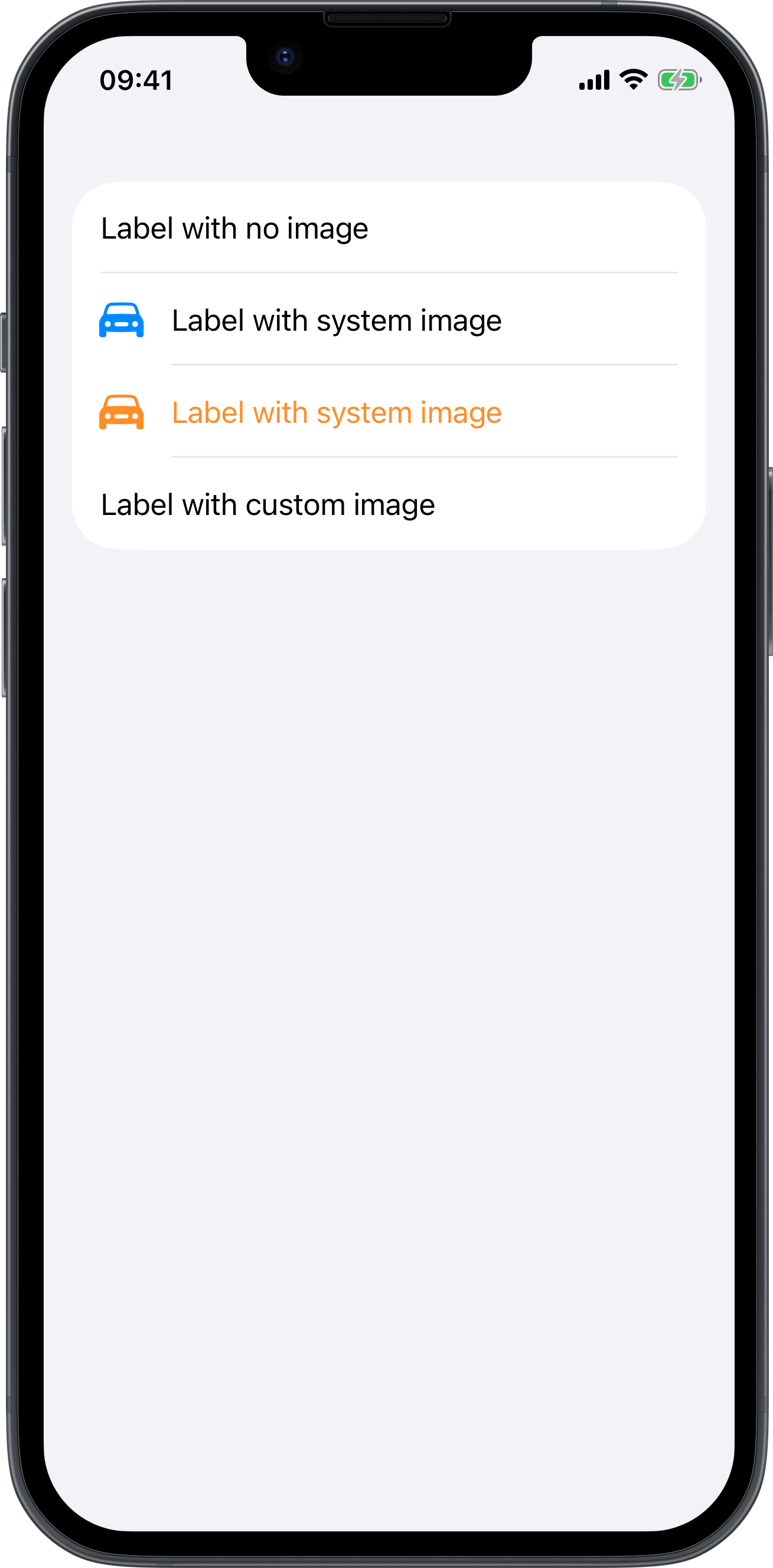
Label with labelStyle
<body>
<list padding="">
<section footer="no labelStyle provided">
<label systemImage="car.fill">Label title</label>
</section>
<section footer="labelStyle=automatic">
<label labelStyle="automatic" systemImage="car.fill">Label title</label>
</section>
<section footer="labelStyle=automatic (with red color)">
<label foregroundColor="red" labelStyle="automatic" systemImage="car.fill">Label title</label>
</section>
<section footer="labelStyle=iconOnly">
<label labelStyle="iconOnly" systemImage="car.fill">Label title</label>
</section>
<section footer="labelStyle=titleOnly">
<label labelStyle="titleOnly" systemImage="car.fill">Label title</label>
</section>
<section footer="labelStyle=titleAndIcon">
<label labelStyle="titleAndIcon" systemImage="car.fill">Label title</label>
</section>
</list>
</body>